Shrug Emoji ¯\_(ツ)_/¯ | How to Type It, Uses and Meaning
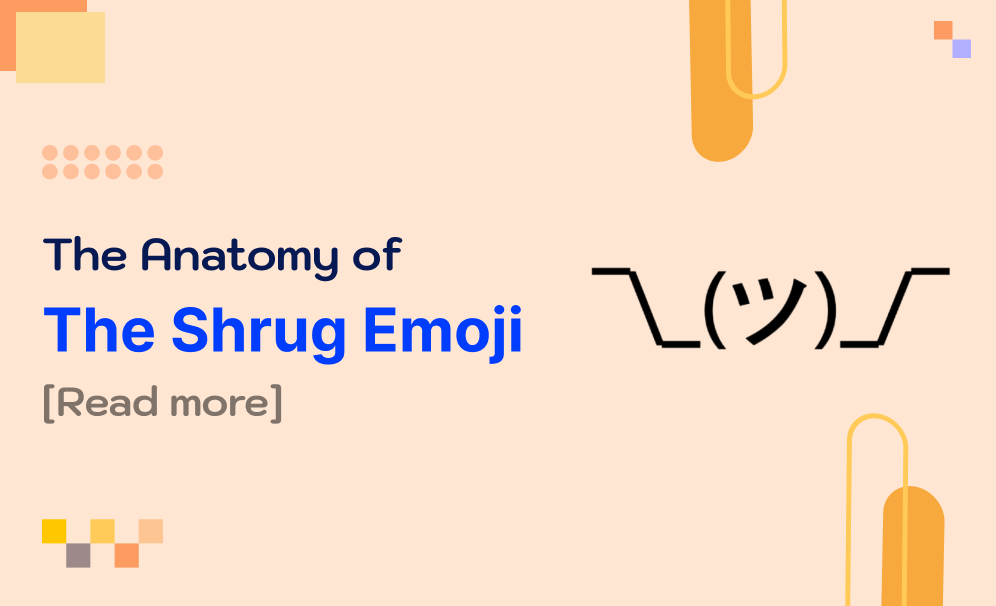
Updated: Octomber 03, 2024
Let's set the scene— your friend asks you something that you don’t have a clue about or you're confused about choosing any option she's given, what emoji would you send that perfectly conveys your feelings quickly without having to say a word?
Simply, send them a shrug emoji ¯\_(ツ)_/¯ and see if they react or respond to your message. Hand-made symbols still hold the power to reflect personal emotions and messages that digital emojis sometimes can’t capture.
You can find a Unicode’s man and woman shrugging emoji on the simple keyboard of your smartphone but this typed emoticon is out of the box.
In this article, we’ll uncover the hidden story behind this popular emoji, plus how to use it like a pro in conversation and method to type it across all operating systems.
So let’s dive into it.
Origins of shrug emoji and its meaning
Shrug emoji might seem like an expressive way to show a lack of knowledge or indifference, but did you know there is an interesting history behind a simple text-based form of an official Kaomoji?
This text-based symbol is often depicted as raised arms and a half-turned smile ¯\_(ツ)_/¯, the same person shrug emoji version that was approved by the Unicode Consortium back in 2016.
From online chat and social media to forums and discussions, in any situation when a person might shrug in real life and not have an immediate answer, using “The shruggie emoji” as a response can be a great way.
Where does the shrug come from?
Who cares about history, but there is an interesting story behind this lovely emoji that you may like to read, right?
The main reason behind the shrug emoji buzzing the world is that Kanye West made the “person shrugging” gesture during the scandal between Kanye West and Taylor Swift at the MTV Awards Show.
That scan went viral, and people on social platforms, especially Twitter, started using the shrugging pose of Kanye’s GIF as a meme.
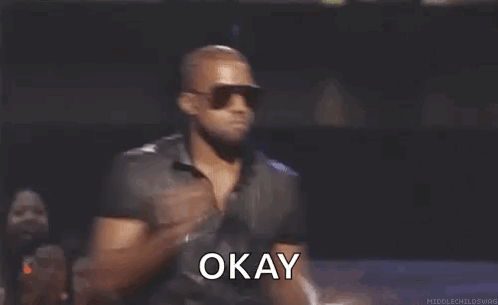
When you face a situation like you don’t know something or want to give up on something, the shrug emoji symbolizes I don’t know” or “I don’t care.
Generally, when it comes to texting or posting about what you don’t know or just want to give up on something, mentioning the shrug emoji is useful to convey a sense of confusion and indifference without saying anything at all.
So, in the end, instead of writing “I don’t know” or “I don’t care," send this classic shrug emoji to make recipients impressed with your creativity.
Copy and paste shrug emoji with one click
The shrug emoji is a versatile symbol emoji that has taken a huge leap in this digital world, but playing with keyboard commands to craft the shrug emoticon is an art that not everyone can master.
Most people prefer to copy and paste shrug emojis directly from popular websites like EmojiInsta instead of typing manually because it saves their time and streamlines communication.
But in my opinion, often searching or revisiting such websites to find and use a shrug emoji can be a difficult process for a shrug person and worse for those who love texting on mobile phones.
So the straightforward solution is to use a text replacement shortcut with your device’s autocorrect feature so you can call this kaomoji whenever you want it in just a matter of seconds.
Just click to copy the shrug emoji to your clipboard and use it anywhere you want.
¯\_(ツ)_/¯ - Copy NowHow to type the shrug emoji ¯\_(ツ)_/¯ in different devices?
As mentioned, shrug emoji belongs to a group of kaomoji that are designed with special characters, and we need the combination of keys to make shrug emoji expressions effective. Especially the parts of a shrugging person like eyes, mouth, hands, etc.
But the problem is that you can’t type all special characters using the standard keyboard keys unless you have a Japanese keyboard.
Here are some shortcut ways that you can use to type it across all devices. 👇
On windows 10
It’s sad to say that the Windows system does not have an autocorrect feature, but thanks to third-party software like PhraseExpress and AutoHotkey that will help set up text replacement shortcuts.
Here is how to access it:
- Right-click on your desktop or in a folder and select "New" > "AutoHotkey Script."
- Give the file a name you remember like shrug.
- Right-click on the script file and choose "Edit Script."
- Add the following line to the script: ::shrug::¯\_(ツ)_/¯
- Save the file and double-click it to run the script.
On mac system
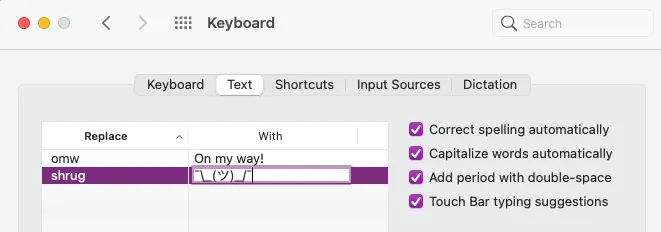
If you are Mac OS user, follow these steps:
- Click on Apple menu and go to system preferences
- Click on Keyboard, then select the Text tab
- There you’ll see “+” icon, press it and move forward
- In the next step, you’ll see two column. Type any keyword for example “shrug” in the Replace column and paste the emoticon ¯\_(ツ)_/¯ in the With column.
On android device
This method is suitable for Android devices, also for Samsung users.
- Open up your Phone Settings.
- Follow steps: General Management > Languages & input > Choose your preferred keyboard.
- Tap on personal dictionary and select your language
- There you’ll see “+” icon to add a new entry, simply press it
- In the shortcut field, type your easy to remember keyword like “shrug” and in the phrase field paste this emoji ¯\_(ツ)_/¯, then click on save button.
- If you are unsure about the process, open your keyboard, type your selected keyword and it will show the result
On Apple iPhone
- Similar to the same steps described above, copy the shrug emoji ¯\_(ツ)_/¯ and go to iPhone’s Settings.
- Tap General, then choose the Text replacement option and click on the plus (+) sign in the next step
- Then you will find two fields, the first is a shortcut field where you need to enter the word “shrug”
- Second, the phrase field where you need to paste the shrug emoticon and save changes.
There you go! You don’t need to go with GIFs or memes—just follow these easy steps and get ready to type the “person shrugging” emoji in the blink of an eye.
The method is the same for all systems. Whenever you type your chosen keyword (shrug), it will automatically expand to ¯\_(ツ)_/¯. It’s as simple as that.
💡Know the secret keyboard shortcuts for emojis to access them easily on any device.
How to use shrug emoji in Your Conversations?n
Shrug emoji adds playfulness to the message and makes it feel more personal to the receiver. There are many benefits of using emojis in communication, which we’ll cover later.
First, let’s look at the use cases in conversations.
On social media
The style and expression of this emoticon have made a big impact in the digital world. If you are a social media influencer or just want to post something unexpected and have a lack of knowledge on any topic.
In that case, incorporating a shrug emoji in a caption can be an extreme way to show your feelings and connect with the audience.
Text messages or chatting
When you’re uncertain while chatting with your friends, you can use this emoji to add some flair to your conversation.
Forums and online communities
When it comes to debating or talking about something in the group, using shrug emojis could help other members connect with concepts and ideas more deeply compared to words alone.
Also, with its deep meaning and expressive style, the shrug emoji perfectly fits in every context, including humorous, confusing, playful, and more.

Bottom words
I hope that after this guide, typing a shrug emoji for you will be easy and faster!
It is still trending and has become an integral part of our everyday communication.
When words fail at converting from users to customers, a shrug emoji comes in. That is why brands also leverage this emoji to grab the attention of users and connect more deeply with them.
Additionally, this kaomoji is not like other pictorial emojis, so its style and appearance will remain the same on every device and digital platform.